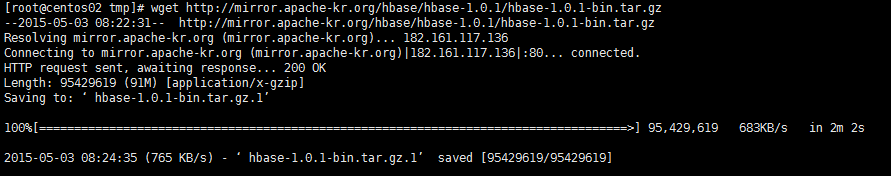HBase 기본 설치(참조:HBase 완벽 가이드)
■ http://hbase.apache.org/에서 hbase 최신 버전을 다운로드한다. 미러 사이트에서 다운로드 링크를 복사한 후 wget 명령어로 hbase를 다운 로드한다.
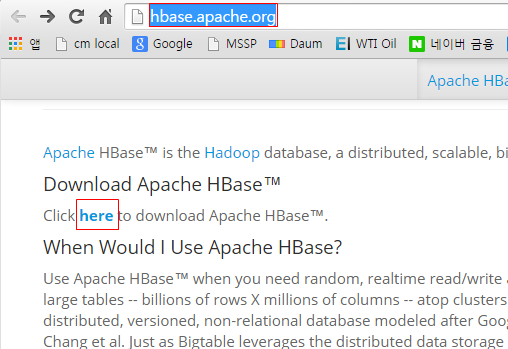
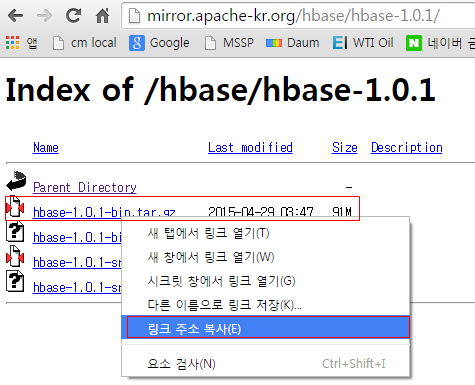
■ 다운로드 받은 hbase 파일의 압축을 풀고 /usr/local폴더로 이동한 다음 링크를 만든다. 그리고 /usr/local/hbase-1.0.1 폴더 아래의 파일 전부를 hadoop사용자.그룹 소유로 변경한다.
# cd /tmp # tar zxvf hbase-1.0.1-bin.tar.gz # mv hbase-1.0.1 /usr/local/ # cd /usr/local # ln -s hbase-1.0.1 hbase # chown -R hadoop.hadoop /usr/local/hbase-1.0.1
■ hadoop 사용자의 ~/.bash_profile을 아래와 같이 수정하고 실행환경에 반영한다.
# .bash_profile # Get the aliases and functions if [ -f ~/.bashrc ]; then . ~/.bashrc fi # User specific environment and startup programs export JAVA_HOME=/usr/local/java export MVN_HOME=/usr/local/maven export TOMCAT_HOME=/usr/local/tomcat export HBASE_HOME=/usr/local/hbase PATH=$MVN_HOME/bin:$TOMCAT_HOME/bin:$JAVA_HOME/bin:$HBASE_HOME/bin:$PATH:$HOME/.local/bin:$HOME/bin export PATH
# su - hadoop $ vi ~/.bash_profile $ source ~/.bash_profile
■ hbase 데이터 디렉토리 설정(/usr/local/hbase-1.0.1/conf/hbase-site.xml) 편집을 아래와 같이 편집하고 데이터디렉토리를 hadoop 사용자 권한으로 생성한다.
<?xml version="1.0"?> <?xml-stylesheet type="text/xsl" href="configuration.xsl"?> <!-- /** * * Licensed to the Apache Software Foundation (ASF) under one * or more contributor license agreements. See the NOTICE file * distributed with this work for additional information * regarding copyright ownership. The ASF licenses this file * to you under the Apache License, Version 2.0 (the * "License"); you may not use this file except in compliance * with the License. You may obtain a copy of the License at * * http://www.apache.org/licenses/LICENSE-2.0 * * Unless required by applicable law or agreed to in writing, software * distributed under the License is distributed on an "AS IS" BASIS, * WITHOUT WARRANTIES OR CONDITIONS OF ANY KIND, either express or implied. * See the License for the specific language governing permissions and * limitations under the License. */ --> <configuration> <property> <name>hbase.rootdir</name> <value>file:///data/hbase</value> </property> </configuration>
# mkdir -p /data/hbase # chown -R hadoop.hadoop /data/hbase
■ $HBASE_HOME/bin 디렉토리로 이동해서 hbase를 시작하고 대화형 shell을 시작한다. 사용하여 간단한 테이블을 생성하고 데이터를 가진 몇개의 로우를 추가해 본다.
# su - hadoop $ cd /usr/local/hbase $ ./bin/start-hbase.sh starting master, logging to /usr/local/hbase/logs/hbase-hadoop-master-centos02.out $ ./bin/hbase shell 2015-05-03 10:17:25,193 WARN [main] util.NativeCodeLoader: Unable to load native-hadoop library for your platform... using builtin-java classes where applicable HBase Shell; enter 'help<RETURN>' for list of supported commands. Type "exit<RETURN>" to leave the HBase Shell Version 1.0.1, r66a93c09df3b12ff7b86c39bc8475c60e15af82d, Fri Apr 17 22:14:06 PDT 2015 hbase(main):001:0>
■ 대화형 shell을 사용하여 간단한 테이블을 생성하고 데이터를 가진 몇개의 로우를 추가해 본다.
hbase(main):001:0> create 'testtable', 'colfam1' 0 row(s) in 22.1380 seconds => Hbase::Table - testtable hbase(main):002:0> list 'testtable' TABLE testtable 1 row(s) in 0.0540 seconds => ["testtable"] hbase(main):003:0> put 'testtable', 'myrow-1','colfam1:q1', 'value-1' 0 row(s) in 0.3110 seconds hbase(main):007:0> put 'testtable', 'myrow-2','colfam1:q2', 'value-2' 0 row(s) in 20.7520 seconds hbase(main):007:0> put 'testtable', 'myrow-3','colfam1:q3', 'value-3' 0 row(s) in 20.8180 seconds hbase(main):002:0> scan 'testtable' ROW COLUMN+CELL myrow-1 column=colfam1:q1, timestamp=1430616235677, value=value-1 myrow-2 column=colfam1:q2, timestamp=1430616372701, value=value-2 myrow-3 column=colfam1:q3, timestamp=1430616515440, value=value-3 3 row(s) in 0.1110 seconds hbase(main):004:0> get 'testtable', 'myrow-1' COLUMN CELL colfam1:q1 timestamp=1430616235677, value=value-1 1 row(s) in 0.0830 seconds hbase(main):005:0> delete 'testtable', 'myrow-2', 'colfam1:q2' 0 row(s) in 0.0340 seconds hbase(main):006:0> scan 'testtable' ROW COLUMN+CELL myrow-1 column=colfam1:q1, timestamp=1430616235677, value=value-1 myrow-3 column=colfam1:q3, timestamp=1430616515440, value=value-3 2 row(s) in 0.0500 seconds hbase(main):017:0> disable 'testtable' 0 row(s) in 11.7810 seconds hbase(main):018:0> drop 'testtable' 0 row(s) in 0.2250 seconds hbase(main):019:0> exit [hadoop@centos02 hbase]$
- HBase 시작 오류, ‘hbase.wal.dir’ 2019년 2월 25일
- HBase master 서버 시작 오류 2019년 2월 25일
- Bad connect ack with firstBadLink as xxx.xxx.xxx.xxx:50010 2016년 9월 5일
- HBase 완전분산 설치 2016년 3월 5일
- HBase 기본 설치 2015년 5월 3일