CentOS7 ~/.bash_profile 예제
■ 다음과 같이 /usr/local 디렉토리에 maven, tomcat, hadoop, hbase, jdk가 압축이 풀려 있다.
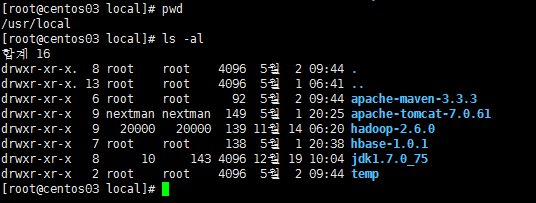
■ 각 디렉토리에 대해서 소프트 링크를 만든다.
[root@centos03 local]# ln -s apache-maven-3.3.3/ maven [root@centos03 local]# ln -s apache-tomcat-7.0.61/ tomcat [root@centos03 local]# ln -s hadoop-2.6.0/ hadoop [root@centos03 local]# ln -s hbase-1.0.1/ hbase [root@centos03 local]# ln -s jdk1.7.0_75/ java
■ ~/.bash_profile(사용자 계정 홈 디렉토리의 .bash_profile) 편집을 아래와 같이 작업한다.
# .bash_profile # Get the aliases and functions if [ -f ~/.bashrc ]; then . ~/.bashrc fi # User specific environment and startup programs alias tstart='/usr/local/tomcat/bin/catalina.sh start' alias tstop='/usr/local/tomcat/bin/catalina.sh stop' alias tstat='ps ax | grep tomcat' alias tlog='tail -f /usr/local/tomcat/logs/catalina.out &' export JAVA_HOME=/usr/local/java export MVN_HOME=/usr/local/maven export TOMCAT_HOME=/usr/local/tomcat export HBASE_HOME=/usr/local/hbase export HADOOP_HOME=/usr/local/hadoop PATH=$MVN_HOME/bin:$TOMCAT_HOME/bin:$JAVA_HOME/bin:$HBASE_HOME/bin:$HADOOP_HOME/bin:$PATH:$HOME/.local/bin:$HOME/bin export PATH
■ ~/.bash_profile을 현재 환경에 반영한다.
# source ~/.bash_profile
- The uploaded file could not be moved to wp-content/uploads/2023/01. 2023년 1월 4일
- Linux 리눅스 디스크 사용량 확인 2022년 3월 23일
- 현재 서버의 포트가 열려있는지 확인하는 방법 2021년 12월 21일
- catalina.out 파일 최근 10000라인으로 자르기 2021년 4월 8일
- 리눅스 targ gzip을 이용한 디렉토리 압축 백업 2019년 4월 10일
- Window10에서 원격서버 포트 점검 2019년 1월 21일
- 리눅스 특정 문자열을 포함하는 파일 찾기 2019년 1월 8일
- Vmware에서 설치된 CentOS 7의 네트워크 설정 2017년 7월 24일
- AH00558: Set the ‘ServerName’ directive globally to suppress this message 2017년 4월 18일
- configure: error: You need a C++ compiler for C++ support. 2017년 4월 18일
- CentOS에서 컴파일할 때 no acceptable C compiler found in $PATH 에러 메세지 2017년 4월 18일
- XShell 단축키 모음 2016년 9월 5일
- ubuntu 일반 계정에서 SUDO를 이용하여 root 암호 변경하기 2016년 8월 30일
- yum으로 Linux man 설치 2016년 3월 14일
- vi 편집기 단어 바꾸기 2016년 3월 13일
- vi 편집기 환경 설정 2016년 3월 12일
- Linux sudo – 패스워드없이 root권한 명령 실행 2016년 3월 9일
- tar gzip bzip2 bz2 명령어 정리 2016년 3월 8일
- XShell 접속 리눅스 한글 2016년 3월 8일
- Sed 사용법 2016년 3월 7일
- Linux SCP 명령어 사용법 2016년 2월 29일
- VMware Clone 2016년 2월 25일
- CentOS7 ~/.bash_profile 예제 2015년 5월 2일
- CentOS7 Linux Tomcat7 자동시작 2015년 4월 8일
- CentOS7 Linux Subversion(SVN) 설치 2015년 4월 7일
- CentOS7 vsftpd 설치 2015년 3월 26일
- vsftpd 서비스 시작 메세지 – Redirecting to /bin/systemctl… 2015년 3월 17일
- [펌] yum 사용법 2015년 3월 17일
- Linux 일반 팁 2015년 3월 15일
- apache php mysql tomcat 연동 설치 2014년 10월 7일
- Vmware에 CentOS 설치 2014년 10월 1일
- VMWare 설치 2014년 9월 29일
- SSH 자동 로그인 2014년 9월 15일
- 리눅스 검색 tip 2014년 9월 15일
- 리눅스 아파치 프로세스 소유자 변경하기 2014년 9월 2일