■ WAS(Tomcat) 시작할때 DB 접속을 해서 작업을 해야 할 경우에 Listener를 통해서 작업을 할 수 있다. web.xml에 ServletContextListener를 구현한 listener를 등록하면 Tomcat이 시작할 때마다 listener가 실행된다.
■ maven pom.xml, mysql driver dependency 및 tomcat plugin을 추가한다.
<project xmlns="http://maven.apache.org/POM/4.0.0" xmlns:xsi="http://www.w3.org/2001/XMLSchema-instance" xsi:schemaLocation="http://maven.apache.org/POM/4.0.0 http://maven.apache.org/xsd/maven-4.0.0.xsd">
<modelVersion>4.0.0</modelVersion>
<groupId>net.iotinfra</groupId>
<artifactId>pilot.simpletomcat</artifactId>
<version>0.0.1-SNAPSHOT</version>
<packaging>war</packaging>
<dependencies>
<dependency>
<groupId>javax.servlet</groupId>
<artifactId>servlet-api</artifactId>
<version>2.5</version>
<scope>provided</scope>
</dependency>
<dependency>
<groupId>mysql</groupId>
<artifactId>mysql-connector-java</artifactId>
<version>5.1.35</version>
</dependency>
</dependencies>
<build>
<finalName>${project.artifactId}</finalName>
<plugins>
<plugin>
<groupId>org.apache.maven.plugins</groupId>
<artifactId>maven-war-plugin</artifactId>
<version>2.5</version>
</plugin>
<plugin>
<groupId>org.apache.tomcat.maven</groupId>
<artifactId>tomcat7-maven-plugin</artifactId>
<version>2.2</version>
<configuration>
<port>9900</port>
<path>/</path>
<contextReloadable>true</contextReloadable>
<systemProperties>
<JAVA_OPTS>-Xms512m -Xmx512m --XX:MaxPermSize=128m</JAVA_OPTS>
</systemProperties>
</configuration>
</plugin>
</plugins>
</build>
</project>
■ web.xml( ServletContextListener를 구현한 pilot.simpletomcat.StartupListener를 등록한다.)
<?xml version="1.0" encoding="UTF-8"?>
<web-app version="2.5" xmlns="http://java.sun.com/xml/ns/javaee"
xmlns:xsi="http://www.w3.org/2001/XMLSchema-instance"
xsi:schemaLocation="http://java.sun.com/xml/ns/javaee http://java.sun.com/xml/ns/javaee/web-app_2_5.xsd">
<display-name>simpletomcat</display-name>
<listener>
<listener-class>pilot.simpletomcat.StartupListener</listener-class>
</listener>
<welcome-file-list>
<welcome-file>index.html</welcome-file>
</welcome-file-list>
</web-app>
■ 테스트용 mysql테이블 ‘login_info’ 테이블을 생성한다.
create table `nextdb`.`login_info` ( `pid` int(10) not null auto_increment primary key, `id` varchar(10), `count` int(10) ) engine=InnoDB default character set = utf8;
■ db 접속 정보를 담은 config-properties.xml
<?xml version="1.0" encoding="UTF-8"?> <!DOCTYPE properties SYSTEM "http://java.sun.com/dtd/properties.dtd"> <properties> <comment>database configuration</comment> <!-- db정보 --> <entry key="jdbc.driverClass.master">com.mysql.jdbc.Driver</entry> <entry key="jdbc.url.master">jdbc:mysql://127.0.0.1:3306/nextdb</entry> <entry key="jdbc.username.master">nextman</entry> <entry key="jdbc.password.master">pass</entry> </properties>
■ config-properties.xml파일을 읽어서 DB접속정보를 담을 DbInfoVO.java
package pilot.simpletomcat;
public class DbInfoVO {
private String url;
private String driverClass;
private String user;
private String password;
...
}
■ config-properties.xml파일을 읽어서 DbInfoVO 객체에 정보를 담는 기능을 하는 DbInfoUtil.java
package pilot.simpletomcat;
import java.io.File;
import java.io.IOException;
import javax.xml.parsers.DocumentBuilder;
import javax.xml.parsers.DocumentBuilderFactory;
import javax.xml.parsers.ParserConfigurationException;
import org.w3c.dom.Document;
import org.w3c.dom.Element;
import org.w3c.dom.Node;
import org.w3c.dom.NodeList;
import org.xml.sax.SAXException;
public class DbInfoUtil {
private static final DocumentBuilderFactory factory = DocumentBuilderFactory.newInstance();
private DocumentBuilder builder;
private Document document;
public DbInfoUtil() {
try {
StringBuffer sb = new StringBuffer();
sb.append(System.getProperty("user.dir"));
sb.append(File.separator + "config"+File.separator +"config-properties.xml");
System.out.println( ">>> path : " + sb.toString() );
factory.setValidating(false);
try {
factory.setFeature("http://apache.org/xml/features/nonvalidating/load-external-dtd", false);
builder = factory.newDocumentBuilder();
document = builder.parse(new File(sb.toString()));
}
catch (ParserConfigurationException pce) {
pce.printStackTrace();
}
catch (SAXException se) {
se.printStackTrace();
}
catch (IOException ioe) {
ioe.printStackTrace();
}
document.getDocumentElement().normalize();
}
catch( Exception e ) {
e.printStackTrace();
}
}
public DbInfoVO getDbInfo() {
DbInfoVO dbInfo = new DbInfoVO();
Element element = null;
Node node = null;
NodeList nodeList = document.getElementsByTagName("entry");
for( int i=0; i<nodeList.getLength(); i++ ) {
node = nodeList.item(i);
element = (Element)node;
System.out.println( "" + element.getAttribute("key") +"\t"+ element.getTextContent() );
if( element.getAttribute("key").equals("jdbc.driverClass.master") )
dbInfo.setDriverClass( element.getTextContent() );
if( element.getAttribute("key").equals("jdbc.url.master") )
dbInfo.setUrl( element.getTextContent() );
if( element.getAttribute("key").equals("jdbc.username.master") )
dbInfo.setUser( element.getTextContent() );
if( element.getAttribute("key").equals("jdbc.password.master") )
dbInfo.setPassword( element.getTextContent() );
}
return dbInfo;
}
}
■ Tomcat서버가 시작될 때 실행될 StartupListener.java
package pilot.simpletomcat;
import java.sql.Connection;
import java.sql.Driver;
import java.sql.DriverManager;
import java.sql.PreparedStatement;
import java.sql.SQLException;
import javax.servlet.ServletContextEvent;
import javax.servlet.ServletContextListener;
public class StartupListener implements ServletContextListener {
private Connection conn = null;
public void contextInitialized(ServletContextEvent sce) {
DbInfoVO dbInfo = (new DbInfoUtil()).getDbInfo();
openDB(dbInfo);// connection open
doWork(); // db 작업
closeDB();// connection close
}
private void doWork() {
if (conn != null) {
PreparedStatement pstmt = null;
try {
pstmt = (PreparedStatement) conn.prepareStatement("DELETE FROM LOGIN_INFO WHERE ID = 'nextman'");
pstmt.executeUpdate();
pstmt = (PreparedStatement) conn.prepareStatement("INSERT INTO LOGIN_INFO (ID, COUNT) VALUES ( 'nextman',0)");
pstmt.executeUpdate();
pstmt = (PreparedStatement) conn.prepareStatement("UPDATE LOGIN_INFO SET COUNT = 1 WHERE ID = 'nextman'");
pstmt.executeUpdate();
} catch (SQLException e) {
e.printStackTrace();
}
}
}
private void openDB(DbInfoVO dbInfo) {
try {
try {
java.sql.Driver mySQLDriver = (Driver) Class.forName(dbInfo.getDriverClass()).newInstance();
DriverManager.registerDriver(mySQLDriver);
} catch (Exception e) {
e.printStackTrace();
}
conn = DriverManager.getConnection(dbInfo.getUrl(), dbInfo.getUser(), dbInfo.getPassword());
}
catch (SQLException sqle) {
sqle.printStackTrace();
}
catch (Exception e) {
e.printStackTrace();
}
}
private void closeDB() {
try {
if (conn != null) {
conn.close();
conn = null;
}
} catch (SQLException e) {
e.printStackTrace();
}
}
public void contextDestroyed(ServletContextEvent sce) {}
}
■ Eclipse에서 본 파일 구성
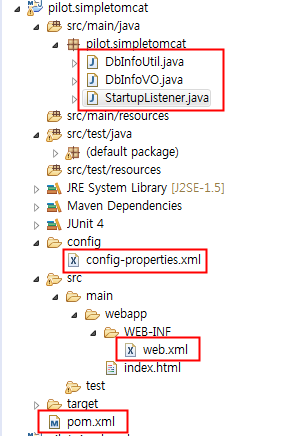
- Java에서 properties파일 읽기 2019년 4월 3일
- weblogic.jdbc.wrapper.clob_oracle_sql_clob cannot be cast to oracle.sql.clob 2019년 3월 21일
- Java keytool 사용법 2019년 3월 14일
- Tomcat : consider increasing the maximum size of the cache 2019년 3월 4일
- Tomcat Startup timeout error in Eclipse 2018년 5월 24일
- Tomcat 시작시 ServletContextListener를 통한 mySQL 접속 2018년 5월 8일
- spring mybatis mysql 연결 예제 2018년 5월 4일
- apache commons StringUtils 예제 2018년 5월 3일
- 자바 래퍼 클래스(Java Wrapper Class)? 2018년 2월 13일
- java string 변수 switch, junit test 2018년 2월 12일
- No compiler is provided in this environment. Perhaps you are running on a JRE rather than a JDK? 2017년 12월 4일
- java continue, break 키워드 2017년 3월 25일
- maven filtering – 메이븐 필터링 2016년 10월 24일
- maven profiles – 개발/운영 환경별 빌드 2016년 10월 24일
- maven pom.xml에서 로그 출력하기 2016년 5월 30일
- ServletContextLister를 구현한 웹 애플리케이션 시작 시 작업 2016년 5월 2일
- org.apache.ibatis.binding.BindingException: Invalid bound statement (not found) 2016년 5월 2일
- JUnit Controller Test java.lang.NoClassDefFoundError: javax/servlet/SessionCookieConfig 2016년 3월 22일
- Maven skipTests – Maven JUnit 테스트 안하기 2016년 3월 18일
- maven compile option -Xlint:deprecation 2016년 3월 17일
- Maven encoding 2016년 3월 17일
- TIBCO ActiveSpace Eclipse Maven 2016년 3월 16일
- Jetty Maven Plugin 2016년 3월 9일
- java.lang.UnsupportedClassVersionError: org/eclipse/jetty/maven/plugin/JettyRunMojo : Unsupported major.minor version 52.0 2016년 3월 9일
- Java String, 자바 문자열 2016년 3월 3일
- tomcat-maven-plugin을 통한 maven tomcat배포 2016년 2월 23일
- tomcat java.lang.OutOfMemoryError: PermGen space 2016년 2월 23일
- java.lang.ClassNotFoundException: org.springframework.web.servlet.DispatcherServlet 2016년 2월 19일
- Tomcat https 서비스(SSL, keystore) 2015년 7월 26일
- eclipse maven 디버그(debug) 모드로 빌드 2014년 11월 21일
- No Spring WebApplicationInitializer types detected on classpath 에러 2014년 11월 21일
- org.apache.ibatis.binding.BindingException 디버깅 2014년 11월 11일
- maven-war-plugin webXml, 개발 환경별 web.xml 관리 2014년 11월 10일
- 명령행 모드 메이븐 프로젝트 생성하기 2014년 9월 17일
- eclipse maven tomcat 자동 재시작 2014년 9월 13일