■ Eclipse에서 Tomcat서버를 시작할때 기본으로 지정된 시간(45초)내에 시작이 완료되지 않으면 아래와 같은 오류 메세지와 함께 서버가 시작되지 않는다.
Server Tomcat v7.0 Server at localhost was unable to start within 45 seconds. If the server requires more time, try increasing the timeout in the server editor.
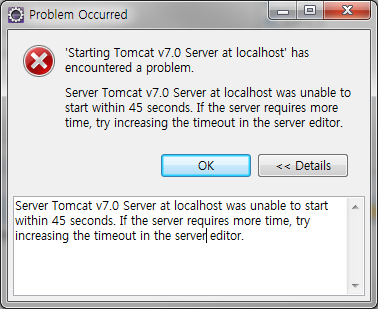
■ 해결책은 다음과 같다. 서버에서 마우스 오른쪽버튼 > Open을 선택한다.
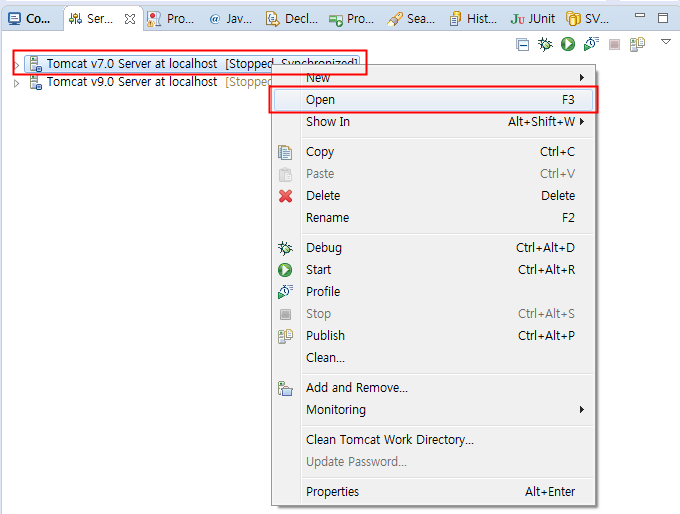
■ Timeouts탭에서 Start항목 값을 적당하게 올려주고 서버를 재시작한다.
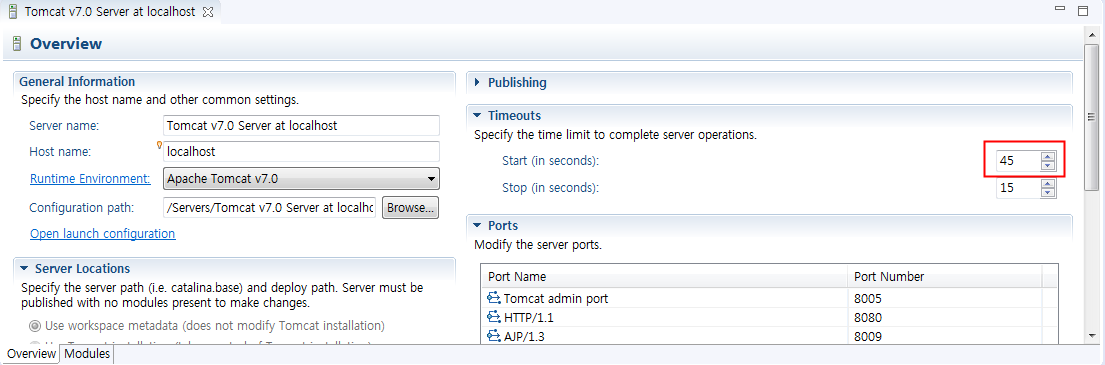
- Tomcat : consider increasing the maximum size of the cache 2019년 3월 4일
- Tomcat Startup timeout error in Eclipse 2018년 5월 24일
- Tomcat 시작시 ServletContextListener를 통한 mySQL 접속 2018년 5월 8일
- ServletContextLister를 구현한 웹 애플리케이션 시작 시 작업 2016년 5월 2일
- tomcat-maven-plugin을 통한 maven tomcat배포 2016년 2월 23일
- tomcat java.lang.OutOfMemoryError: PermGen space 2016년 2월 23일
- Tomcat https 서비스(SSL, keystore) 2015년 7월 26일