▶︎ agGrid 그리드에서 Row를 신규로 추가하거나 체크박스 체크 후 Row를 삭제하는 방법이다. 먼저 updateRowData함수를 이용해서 새로운 Row를 추가하는 방법이다. 추가할 Row 객체를 포함하여 객체 배열을 넘겨서 하나 이상의 Row를 추가할 수 있다.
let idx = 0;
function addRow() {
idx++;
let newRow = { make: "Toyota"+idx, model: "Celica"+idx, price: 3500+idx*10 };
// 배열데이터 추가 가능, 즉, 여러개의 Row를 한꺼번에 Add 가능하다.
gridOptions.api.updateRowData({add:[newRow]});
}
▶︎ 체크 박스로 Row를 선택 후 삭제하는 방법이대.
function removeRow() {
let selectedData = gridOptions.api.getSelectedRows();
gridOptions.api.updateRowData({remove: selectedData});
}
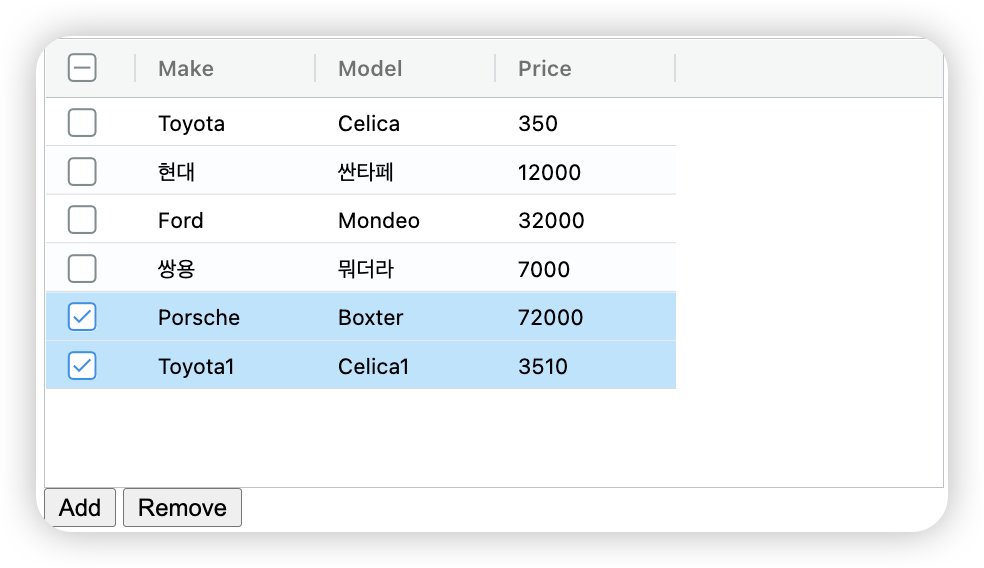
▶︎ 전체 소스
<!DOCTYPE html>
<html lang="ko">
<head>
<meta charset="utf-8">
<title>agGrid - Row 추가/삭제</title>
<script src="https://unpkg.com/ag-grid-community/dist/ag-grid-community.min.js"></script>
<script type="text/javascript">
let idx = 0;
const columnDefs = [
{headerCheckboxSelection: true, checkboxSelection: true, maxWidth:50, filter:false, sortable:false, cellClass: 'stringType'},
{ field:"make", width:100},
{ field:"model", width:100 },
{ field:"price", width:100}
];
// specify the data
const rowData = [
{ make: "Toyota", model: "Celica", price: 350 },
{ make: "현대", model: "싼타페", price: 12000 },
{ make: "Ford", model: "Mondeo", price: 32000 },
{ make: "쌍용", model: "뭐더라", price: 7000 },
{ make: "Porsche", model: "Boxter", price: 72000 }
];
// let the grid know which columns and what data to use
const gridOptions = {
rowSelection: 'multiple',// 'single' - default
columnDefs: columnDefs,
rowData: rowData
};
// setup the grid after the page has finished loading
document.addEventListener('DOMContentLoaded', () => {
const gridDiv = document.querySelector('#myGrid');
new agGrid.Grid(gridDiv, gridOptions);
});
function addRow() {
idx++;
let newRow = { make: "Toyota"+idx, model: "Celica"+idx, price: 3500+idx*10 };
// 배열데이터 추가 가능, 즉, 여러개의 Row를 한꺼번에 Add 가능하다.
gridOptions.api.updateRowData({add:[newRow]});
}
function removeRow() {
let selectedData = gridOptions.api.getSelectedRows();
gridOptions.api.updateRowData({remove: selectedData});
}
</script>
</head>
<body>
<div id="myGrid" style="height: 250px; width:500px;" class="ag-theme-balham"></div>
<button onclick="addRow()">Add</button>
<button onclick="removeRow()">Remove</button>
</body>
</html>
- agGrid grid data read, 그리드 데이터 읽기 2022년 3월 18일
- agGrid Row 추가 / 삭제 2022년 3월 16일
- agGrid checkbox 그리기 2022년 3월 16일
- agGrid cell class 지정 방법(cellClass, cellClassRules) 2022년 3월 13일
- agGrid cell style 지정 2022년 3월 12일
- agGrid 테마 변경 – 손쉬운 화면 CSS 변경 2022년 3월 12일
- agGrid cell 텍스트 오른쪽 정렬 방법 2022년 3월 12일