■ 구글 크롬에서 Placeholder를 표현하는 예제이다.
<!DOCTYPE html>
<html>
<meta http-equiv="Content-Type"
content="text/html; charset=utf-8" />
<meta charset="utf-8">
<head>
<title></title>
<style>
.search {
border: 2px double #7F9DB9; /* 입력칸 border */
color: #8e8b8b; /* 입력 텍스트 색상 */
font-size: 50px; /* 텍스트 크기 */
font-style: italic;
width : 500px; /* 입력칸 크기 */
height : 100px; /* 입력칸 높이 */
}
.search::-webkit-input-placeholder {
color: #84dc0a; /* placeholder 색상 */
font-style: italic;
text-align:center; /* placeholder 정렬 */
background-image: url("./searchicon.png");
background-repeat: no-repeat; /* 아이콘을 한번만 보여줌 */
background-position: 348px 25px; /* 화면상 아이콘 위치 */
}
</style>
</head>
<body align="center">
<input type="text" size="30"
maxlength="30" class="search"
placeholder="search">
</div>
</body>
</html>

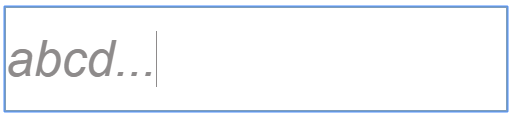
- 자바스크립트 숫자에 천단위 추가 2023년 12월 28일
- javascript 객체 정렬(object sort) 2022년 3월 23일
- agGrid grid data read, 그리드 데이터 읽기 2022년 3월 18일
- agGrid Row 추가 / 삭제 2022년 3월 16일
- agGrid checkbox 그리기 2022년 3월 16일
- autocomplete=”off” 자동완성 기능 없애기 2022년 3월 16일
- jQuery checkbox 전체 선택/해제 예제 2022년 3월 15일
- agGrid cell class 지정 방법(cellClass, cellClassRules) 2022년 3월 13일
- agGrid cell style 지정 2022년 3월 12일
- agGrid 테마 변경 – 손쉬운 화면 CSS 변경 2022년 3월 12일
- agGrid cell 텍스트 오른쪽 정렬 방법 2022년 3월 12일
- HTML 페이지에서 한글이 깨질때 처리 방법 2022년 3월 12일
- Hello, ag-Grid 2021년 6월 23일
- JSRender Helper 함수 예제 2021년 6월 15일
- Highcharts error #17 2019년 7월 10일
- Highchart TypeError: c.init is not a function 2019년 7월 10일
- Highchart 크기 조정 2019년 7월 8일
- Highcharts error #13 2019년 7월 8일
- RealGrid 그리드 값 검색 2019년 6월 25일
- npm 설치, NodeJS 설치 2019년 6월 18일
- RealGrid 상태바, checkbox 보이기 2019년 6월 17일
- RealGrid 체크된 grid row 확인 2019년 6월 13일
- Grid Stack Two grids demo 예제 2019년 6월 12일
- 동적으로 추가/생성된 태그에 이벤트 추가 방법 2019년 6월 10일
- AngularJS angular.copy 사용법, angular 복사 2019년 5월 17일
- AngularJS fromJson, toJson 사용법 2019년 5월 15일
- javascript forEach 예제 2019년 5월 3일
- AngularJS에서 ng-style사용시 조건문 이용방법 2019년 4월 25일
- AngularJS에서 ng-style사용시 함수 이용방법 2019년 4월 23일
- 구글 Chrome Placeholder 예제 2019년 4월 16일
- AngularJS 동적 HTML, Function 추가 2019년 4월 15일
- AngularJS에서 팝업창 띄우기 2019년 4월 2일
- Highcharts update event 2019년 3월 26일
- CKEditor Tip 2019년 3월 25일
- javascript에서 날짜 구하기 2019년 1월 3일
- Javascript 문자열 Byte 길이 구하는 방법 2018년 2월 27일
- AngularJS 하나의 모듈에 factory 다중 등록 2018년 2월 26일
- AngularJS factory 예제 2018년 2월 26일
- CSS 처음과 마지막에 스타일 주기 2018년 2월 26일
- CSS 원하는 순서 및 홀수, 짝수에만 스타일 2018년 2월 26일
- AngularJS forEach ng-repeat 예제 2018년 2월 19일
- javascript this 2018년 2월 13일
- javascript Set 예제 2018년 2월 13일
- AngularJS $http, spring TEXT response 예제 2018년 1월 17일
- AngularJS selectbox 간단한 예제 2018년 1월 15일
- AnuglarJS forEach 예제 2018년 1월 12일
- AngularJS checkbox 제어 및 활성/비활성(ng-disabled) 예제 2018년 1월 8일
- AngularJS button 활성/비활성(ng-disabled) 예제 2018년 1월 8일
- AngularJS radio 활성/비활성(ng-disabled) 예제 2018년 1월 8일
- AngularJS $broadcast, $emit, $on 예제 2018년 1월 3일
- AngularJS – $watch $digest $apply Life Cycle 2017년 12월 26일
- AngularJS $watchCollection 2017년 12월 26일
- AngularJS $watchGroup 2017년 12월 26일
- AngularJS $watch 2017년 12월 26일
- jdom2를 이용한 spring xml response(응답) 2017년 12월 5일
- jquery xml 요청, spring xml 리턴 2017년 12월 5일
- AngularJS 반복문 ng-repeat 2017년 7월 22일
- AngularJS $timeout 2017년 7월 22일
- AngularJS Show/Hide, 보이기/숨기기 2017년 7월 16일
- AngularJS 라디오 버튼 제어 2017년 7월 16일
- 브라우저 한글깨짐, 문자깨짐 현상 대응 2017년 7월 15일
- AngularJS시작하기, Hello AngularJS 2017년 7월 15일
- addEventListener – element에 이벤트 등록 예제 2016년 5월 31일
- javascript에서 간단한 form을 만들기 2016년 5월 31일
- javascript switch문 예제 2016년 5월 31일
- jquery div show hide 예제 2016년 5월 25일
- jquery css 예제 2016년 5월 25일
- jquery selectbox 예제 2016년 5월 25일
- jquery json 예제 2016년 5월 25일
- jquery template 예제 1 2016년 5월 25일
- setInterval : 반복 작업 수행 2016년 5월 11일
- jquery datepicker 2016년 5월 9일
- jquery radiobox 2016년 4월 29일
- jquery bgiframe 정리 2016년 2월 1일
- jquery each( $.each ) 2016년 1월 25일
- 인터넷 익스플로러 버전 체크(IE 버전) 2016년 1월 22일
- javascript 순환문 2015년 12월 29일
- javascript 문자열 2015년 12월 29일
- 크롬에서 자바스크립트 실행 시간 확인 2015년 10월 14일
- javascript setTimeout(delay) 2015년 10월 13일
- jquery spring – checkbox로 선택된 배열 주고 받기 2015년 8월 15일
- jquery spring ajax call 2015년 8월 15일
- 외부 css 파일 include 2015년 4월 5일
- jQuery 동적 체크박스 제어 2015년 1월 27일
- 자바스크립트, jQuery 데이터 타입 2015년 1월 25일
- 자바스크립트 for문 2015년 1월 25일
- 자바스크립트 문자열 길이, 배열의 길이 2015년 1월 25일
- 간단한 jquery chained selectbox 예제 2014년 12월 4일
- jquery ui tip 2014년 9월 2일