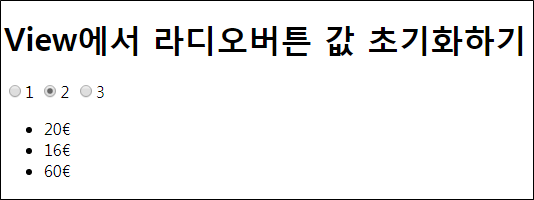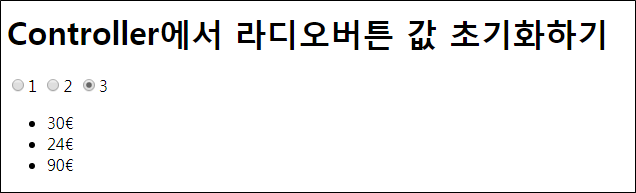■ View(HTML, DOM)에서 라디오버튼 값 초기화하기
ng-init directive로 radio버튼(people)의 값을 2로 초기화 했다. 브라우저에서 2가 선택된 것을 확인할 수 있다.
<!DOCTYPE html>
<html ng-app>
<meta http-equiv="Content-Type" content="text/html; charset=utf-8" />
<meta charset="utf-8">
<head>
<title></title>
<script src="/js/angularjs/1.5.6/angular.js"></script>
</head>
<body>
<h1>View에서 라디오버튼 값 초기화하기</h1>
<div>
<div ng-init="people='2'" />
<input type="radio" ng-model="people" value="1"><label>1</label>
<input type="radio" ng-model="people" value="2"><label>2</label>
<input type="radio" ng-model="people" value="3"><label>3</label>
<ul>
<li>{{10*people}}€</li>
<li>{{8*people}}€</li>
<li>{{30*people}}€</li>
</ul>
</div>
</body>
</html>
■ Controller에서 라디오버튼 값 초기화하기
11번째 라인 $scope.people=”3″;로 radio버튼(people)의 값을 3으로 초기화 했다. 브라우저에서 3이 선택된 것을 확인할 수 있다.
<!DOCTYPE html>
<html ng-app="myRadio">
<meta http-equiv="Content-Type" content="text/html; charset=utf-8" />
<meta charset="utf-8">
<head>
<title></title>
<script src="/js/angularjs/1.5.6/angular.js"></script>
<script>
var myRadio = angular.module("myRadio",[]);
myRadio.controller("radioCtrl",["$scope", function($scope){
$scope.people="3";
}]);
</script>
</head>
<body ng-controller="radioCtrl">
<h1>Controller에서 라디오버튼 값 초기화하기</h1>
<div>
<input type="radio" ng-model="people" value="1"><label>1</label>
<input type="radio" ng-model="people" value="2"><label>2</label>
<input type="radio" ng-model="people" value="3"><label>3</label>
<ul>
<li>{{10*people}}€</li>
<li>{{8*people}}€</li>
<li>{{30*people}}€</li>
</ul>
</div>
</body>
</html>
- AngularJS angular.copy 사용법, angular 복사 2019년 5월 17일
- AngularJS fromJson, toJson 사용법 2019년 5월 15일
- AngularJS에서 ng-style사용시 조건문 이용방법 2019년 4월 25일
- AngularJS에서 ng-style사용시 함수 이용방법 2019년 4월 23일
- AngularJS 동적 HTML, Function 추가 2019년 4월 15일
- AngularJS에서 팝업창 띄우기 2019년 4월 2일
- AngularJS 하나의 모듈에 factory 다중 등록 2018년 2월 26일
- AngularJS factory 예제 2018년 2월 26일
- AngularJS forEach ng-repeat 예제 2018년 2월 19일
- AngularJS $http, spring TEXT response 예제 2018년 1월 17일
- AngularJS selectbox 간단한 예제 2018년 1월 15일
- AnuglarJS forEach 예제 2018년 1월 12일
- AngularJS checkbox 제어 및 활성/비활성(ng-disabled) 예제 2018년 1월 8일
- AngularJS button 활성/비활성(ng-disabled) 예제 2018년 1월 8일
- AngularJS radio 활성/비활성(ng-disabled) 예제 2018년 1월 8일
- AngularJS $broadcast, $emit, $on 예제 2018년 1월 3일
- AngularJS – $watch $digest $apply Life Cycle 2017년 12월 26일
- AngularJS $watchCollection 2017년 12월 26일
- AngularJS $watchGroup 2017년 12월 26일
- AngularJS $watch 2017년 12월 26일
- AngularJS 반복문 ng-repeat 2017년 7월 22일
- AngularJS $timeout 2017년 7월 22일
- AngularJS Show/Hide, 보이기/숨기기 2017년 7월 16일
- AngularJS 라디오 버튼 제어 2017년 7월 16일
- AngularJS시작하기, Hello AngularJS 2017년 7월 15일