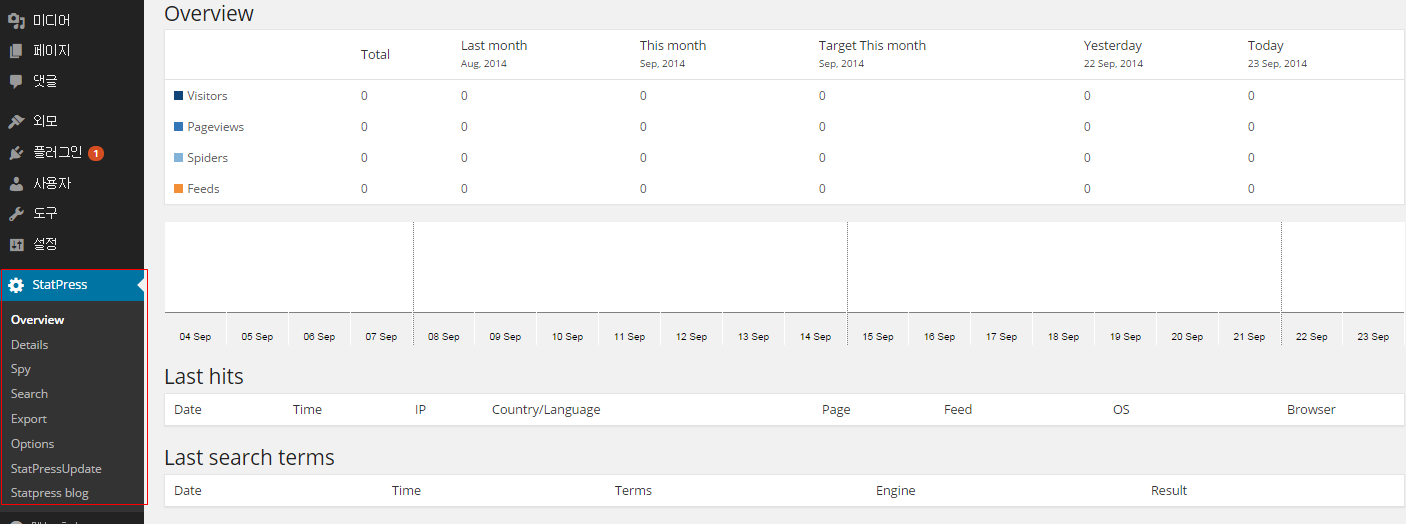1. https://wordpress.org/plugins/statpress/ 에서 StatPress를 다운받는다. 현재 최신버전은 1.4.3이다.
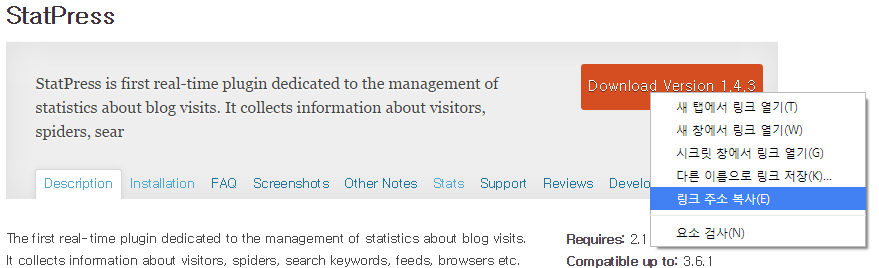
워드프레스 홈/wp-content/plugins 디렉토리에 statpress를 다운받아 압축을 해제한다.
[localhost]$ pwd /wordpress_home/wp-content/plugins [localhost]$ wget https://downloads.wordpress.org/plugin/statpress.zip --2014-09-23 22:00:40-- https://downloads.wordpress.org/plugin/statpress.zip Resolving downloads.wordpress.org... 66.155.40.202, 66.155.40.203 Connecting to downloads.wordpress.org|66.155.40.202|:443... connected. HTTP request sent, awaiting response... 200 OK Length: 278918 (272K) [application/zip] Saving to: ??statpress.zip?? 100%[============================================================================================================>] 278,918 229K/s in 1.2s 2014-09-23 22:00:43 (229 KB/s) - ??statpress.zip?? saved [278918/278918] [localhost]$ unzip statpress.zip

사이트로 돌아가서 플러그인 메뉴 > StatPress를 체크하고 활성화 선택 후 적용 버튼 클릭하면 사이트에 StatPress가 적용된다. 아래와 같이 좌측 메뉴에 StatPress가 생성된 것을 확인할 수 있다.
- WordPress Woo Commerce Easy Booking Plugin install 2020년 2월 24일
- 본문에서 특성이미지 제거 (워드프레스 아바다 테마) 2019년 4월 25일
- 워드프레스 아바다 테마 Contact Info 변경 2019년 4월 22일
- 워드프레스 아바다 테마 Agency 데모 로고 변경 2019년 4월 22일
- 워드프레스 Avada 테마 Agency데모에 메뉴 추가 2019년 4월 10일
- 워드프레스 아바다테마 홈페이지 변경 2019년 4월 9일
- 워드프레스 아바다 테마의 데모 변경 2019년 4월 8일
- 워드프레스 구텐베르크 블럭 간격 조정 2019년 1월 17일
- 워드프레스 아바다 사이트 폭 조정 2018년 12월 10일
- 워드프레스 테마 style.css 위치 2018년 12월 6일
- 워드프레스 카테고리 추가/수정/삭제 2018년 12월 4일
- 워드프레스 사이트 제목 변경 2018년 12월 4일
- WordPress의 statpress 플러그인 로그 삭제 2018년 2월 13일
- WordPress SyntaxHighLighter Supported languages, 지원언어 2014년 10월 7일
- 워드프레스 표 그리기 2014년 10월 7일
- 워드프레스에 StatPress 적용하기 2014년 9월 23일
- 워드프레스에 SyntaxHighlighter 적용하기 2014년 9월 9일
- WordPress 본문 폭 늘리기 2014년 9월 2일